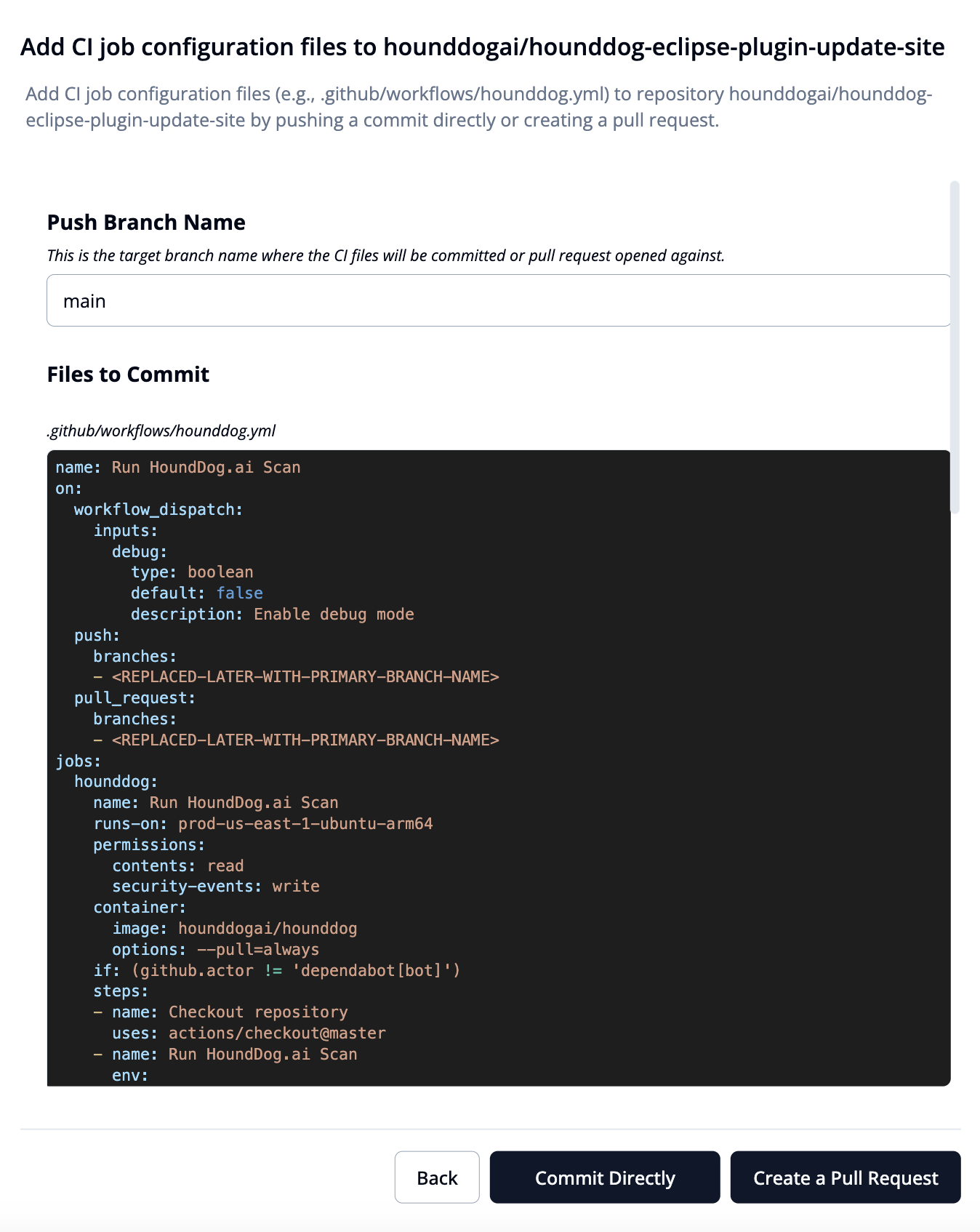You can install the HoundDog.ai GitHub App for advanced features such as automatic CI job configuration and managed scans. As of October 2025, only automated CI configuration is available for GitHub, with managed scans coming soon.
Navigate to Settings > Source Code Managers and click the Add button.
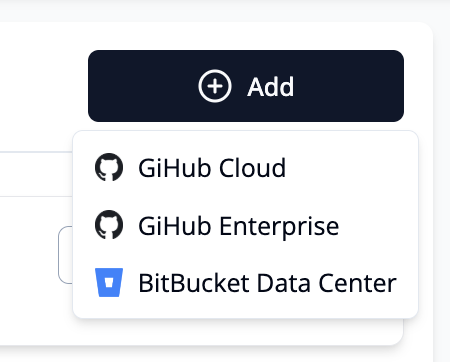
Select GitHub Cloud and review the GitHub App permissions.
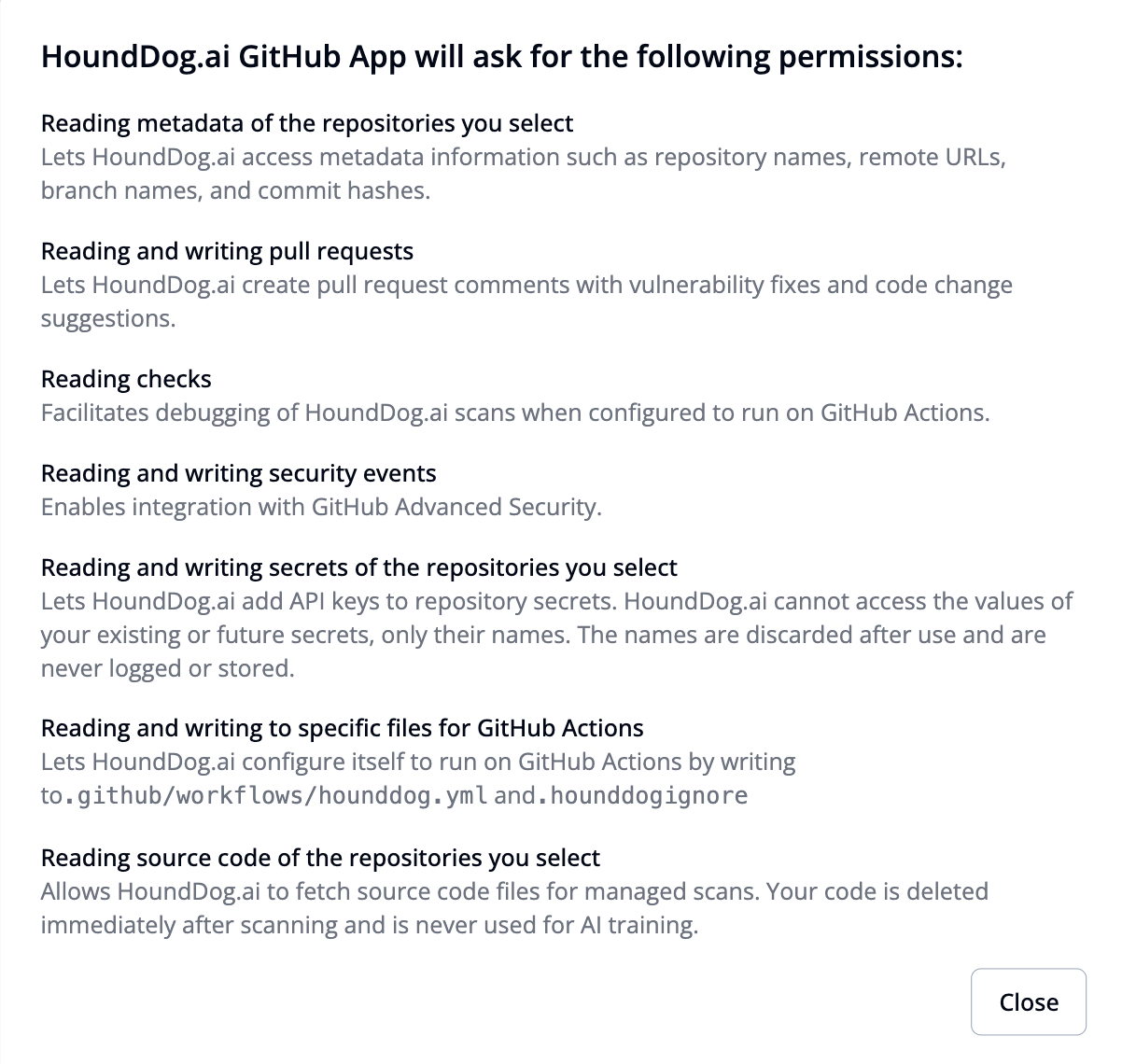
Click the Install GitHub App button. You will be redirected to GitHub.com to complete the setup.
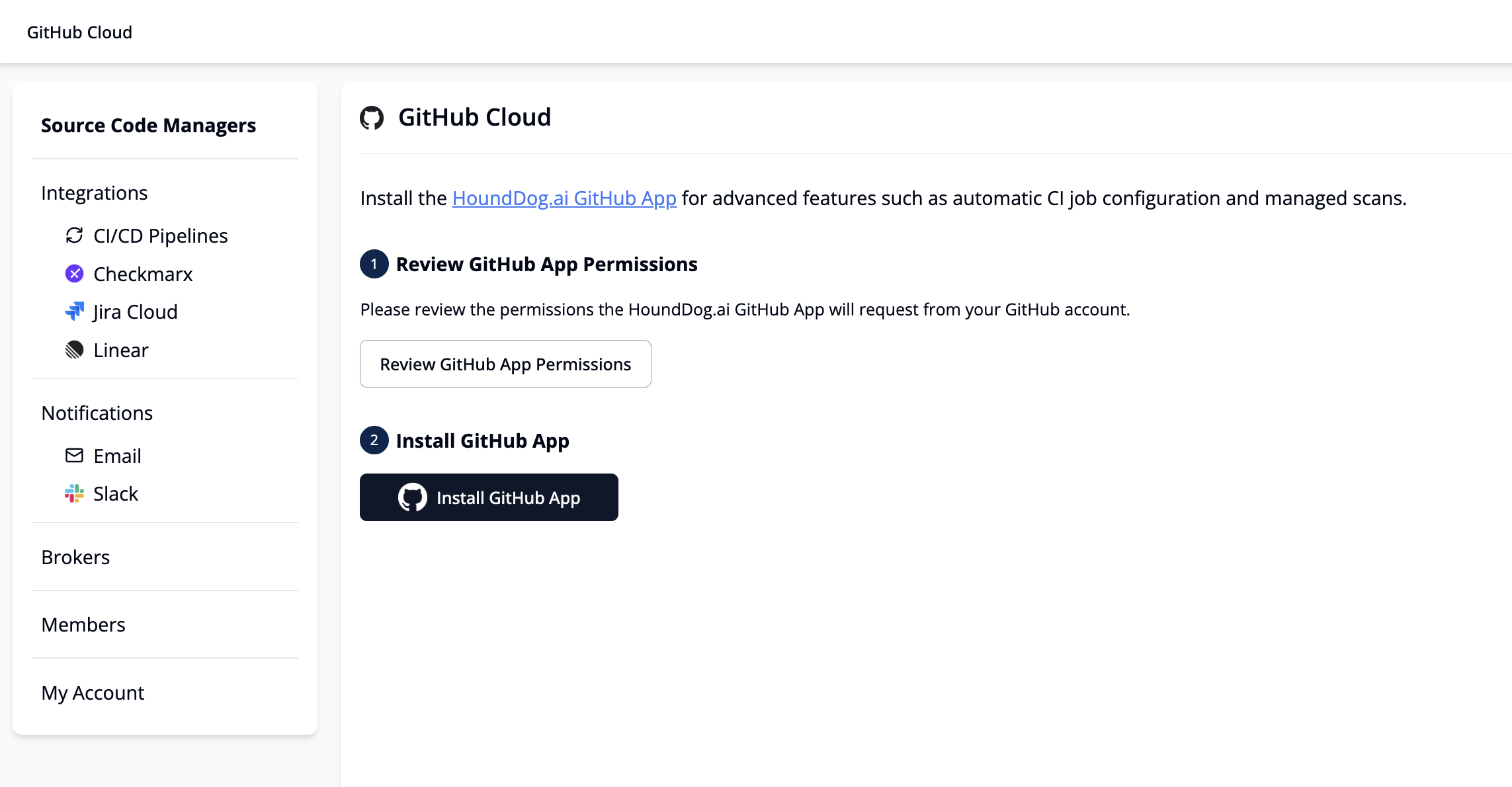
In GitHub, you will be prompted to install and authorize the GitHub App. You can choose All Repositories or Only Selected Repositories.
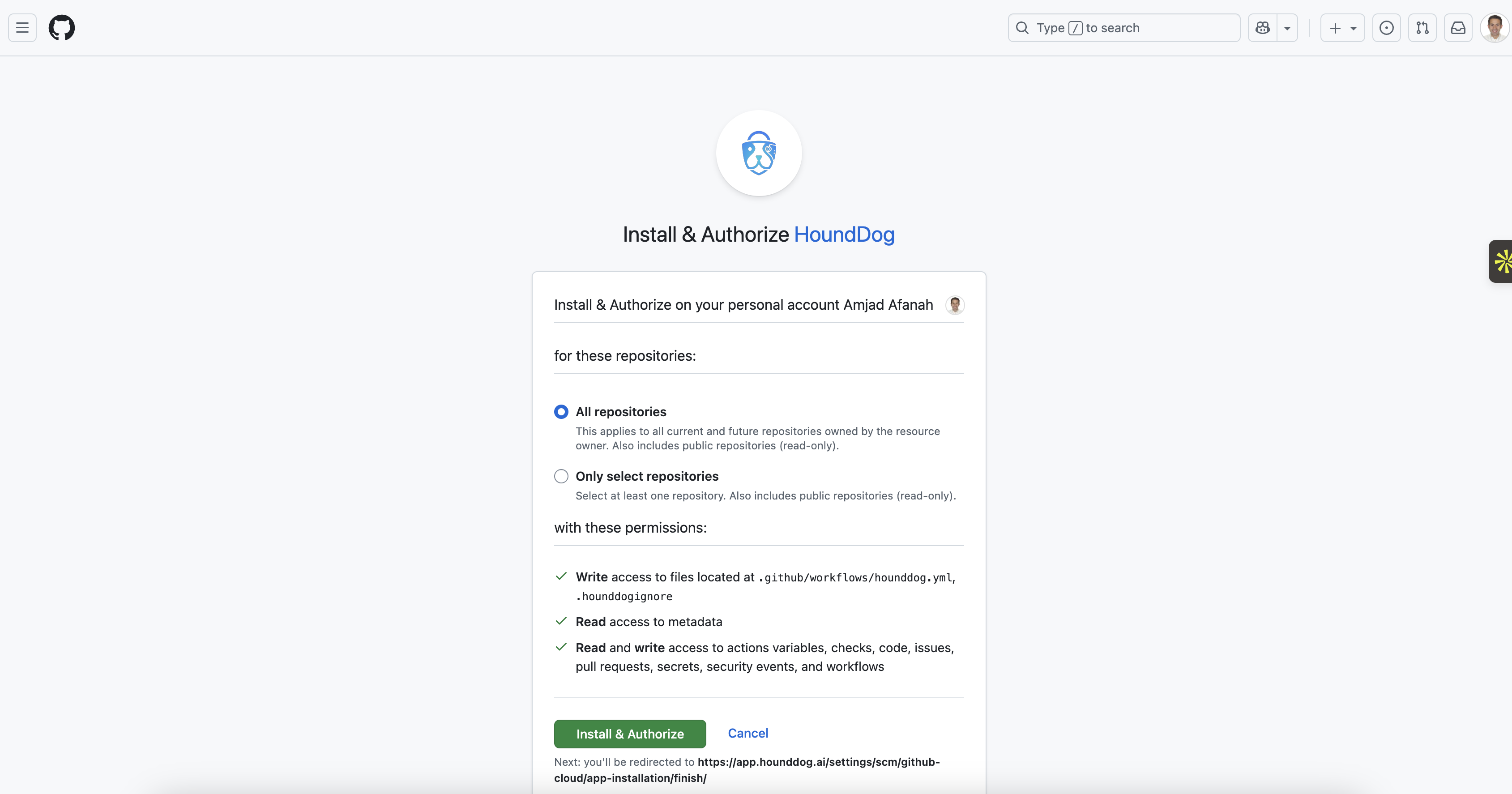
Once installed, all selected repositories will be imported into the HoundDog.ai Cloud Platform. From there, you can select all repositories by toggling Select all repositories across all pages, or choose specific repositories by clicking the corresponding checkboxes. After selecting the repositories you want to configure, click the Add CI Job button to automatically configure GitHub Actions and push the CI configuration as either a direct commit or a pull request requiring approval.
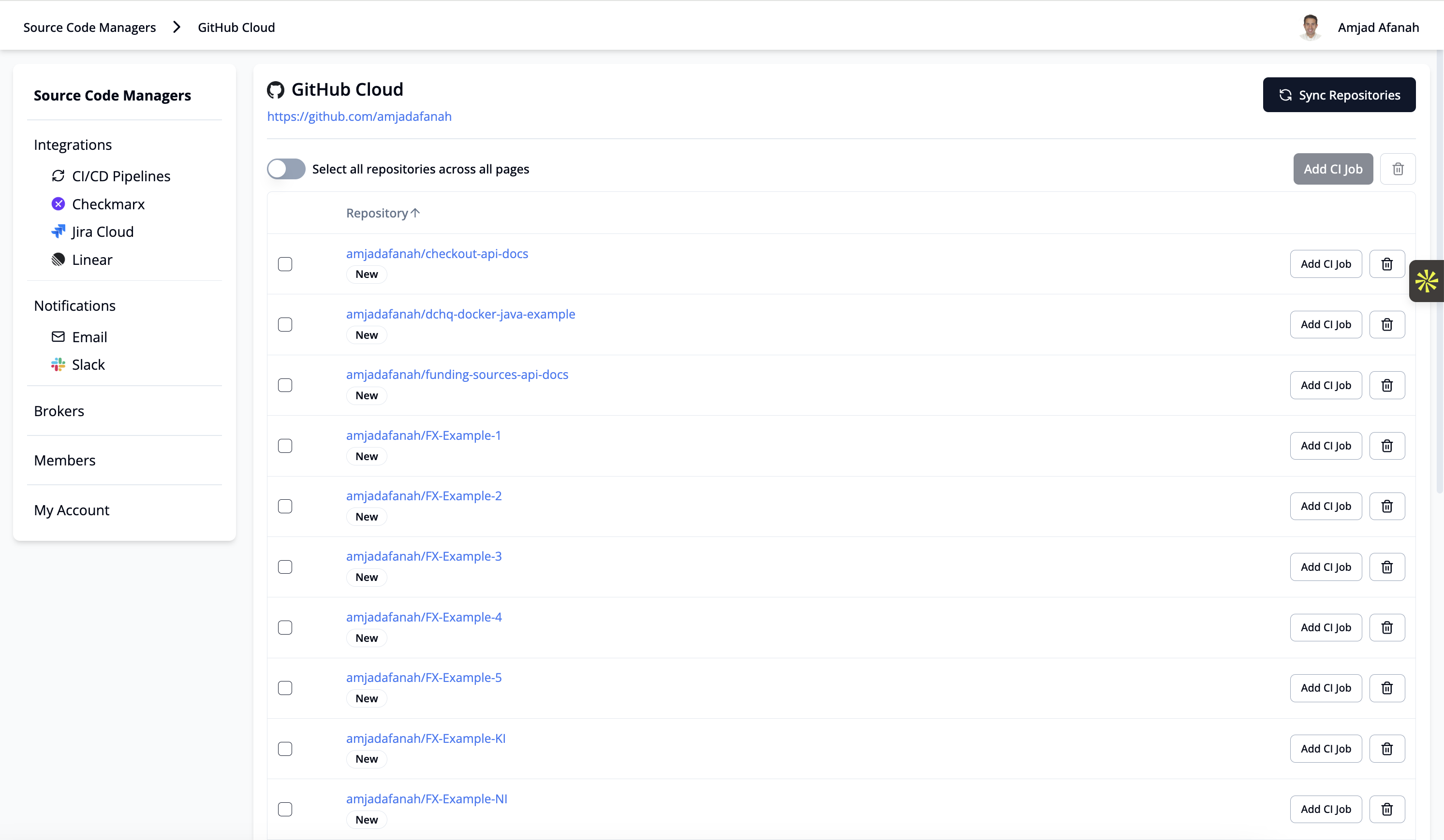
The Add CI Job workflow allows you to configure the following:
- Scan Frequency: Enable scans for every new pull request, periodic scans (for example, daily or weekly), or both.
- Build Blocking: Stop the CI pipeline based on the severity of issues found by the HoundDog.ai scanner (for example, block the CI build if critical privacy leaks are detected).
- CI Runner: Choose between GitHub-hosted runners or your own self-hosted runners.
- Branches to Scan: Specify which branches to scan. If left blank, the repository’s primary branch is used.
- Ignore File Patterns: Specify paths for any test folders or files you want to exclude.
Once you complete the configuration, click Preview CI Files to review the GitHub Actions YAML configuration generated based on your customizations.
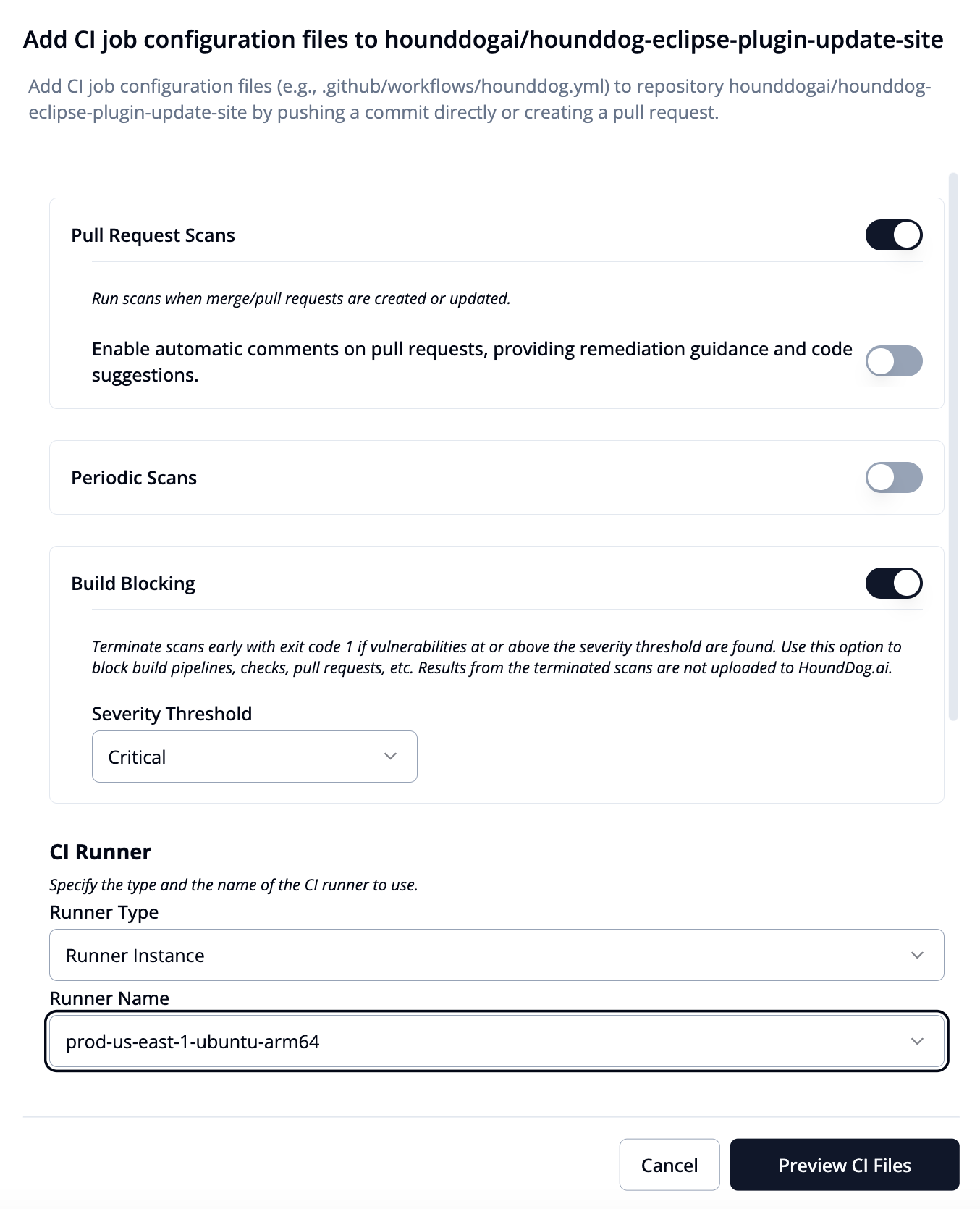
Once you have reviewed the generated CI configuration, you can choose how to deploy it across the selected repositories:
- Direct Commit: Click the Commit Directly button to push the CI configuration and enable it across the selected repositories.
- PR Requiring Approval: Click Create a Pull Request to generate a PR that requires approval from one of the repository administrators.