Title
Create new category
Edit page index title
Edit category
Edit link
CircleCI
This page explains how you can integrate HoundDog.ai's code scanner with CircleCI.
Defining the Required Pipeline Variables
First, follow the steps in API Keys to generate a HoundDog.ai API key. Then, follow the steps in the CircleCI documentation to create a environment variable named HOUNDDOG_API_KEY using the value of your new key.
CircleCI provides you multiple ways to inject environment variables into your pipeline (e.g., contexts, project settings). Here is an example screenshot showing the HOUNDDOG_API_KEY environment variable defined in project settings:
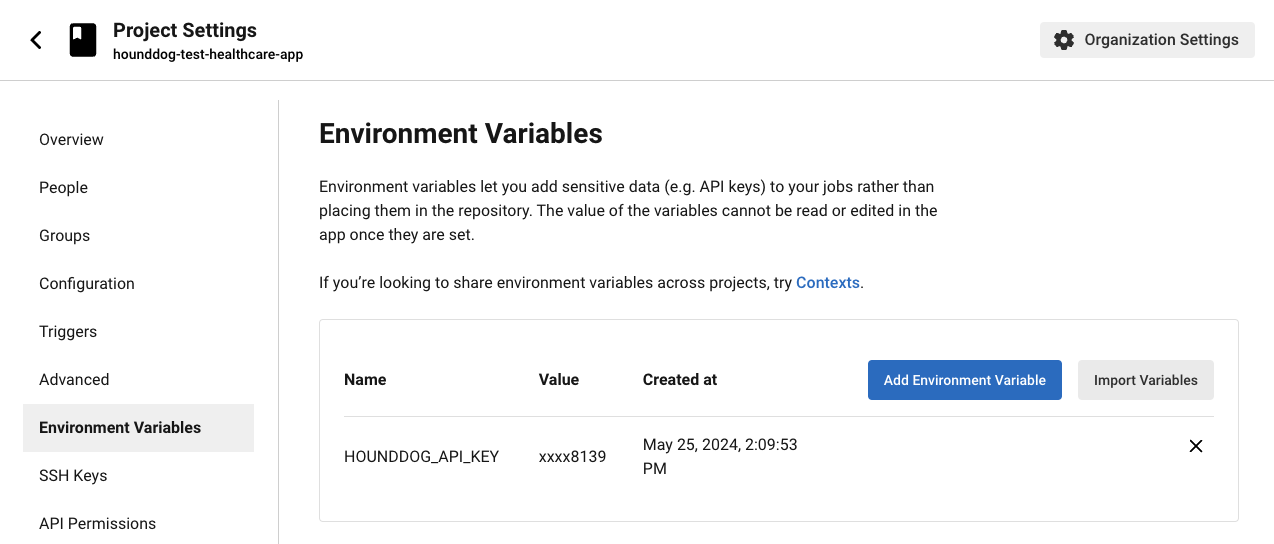
Defining the Scan Step in .circleci/config.yml
Next, add a new step in the .circleci/config.yml file at the root of your repository. Here is an example which scans your repository and uploads the results to HoundDog.ai Cloud Platform:
version: 2.1jobs: build: docker: - image: hounddogai/hounddog steps: - checkout - run: name: Run HoundDog.ai Scan command: hounddog scanNote that we did not explicitly reference the HOUNDDOG_API_KEY variable in the YAML configuration above. CircleCI automatically injects them into the build environment for us.
Blocking the Pipeline Upon Detecting Vulnerabilities
HoundDog.ai's code scanner exits with return code 0 (success) by default. To halt the pipeline upon detecting vulnerabilities, provide the --fail-severity-threshold option to the hounddog scan command:
version: 2.1jobs: build: docker: - image: hounddogai/hounddog steps: - checkout - run: name: Run HoundDog.ai scan # Fail if a vulnerability with severity "medium" or higher is detected. command: hounddog scan --fail-severity-threshold=mediumTo view all available command-line options for the hounddog scan command, see Scanner Configuration.
© 2025 HoundDog.ai, Inc. All rights reserved.