Title
Create new category
Edit page index title
Edit category
Edit link
API Keys
After signing up for HoundDog.ai's Starter or Enterprise plan, you can access the HoundDog.ai Cloud Platform and generate an API key to use with the code scanner, unlocking paid features such as vulnerabilities detection and dataflow visualizations.
Generating a new API Key
Log in to the HoundDog.ai Cloud Platform, navigate to the API Keys page, and click on the New API Key button to generate a new key:
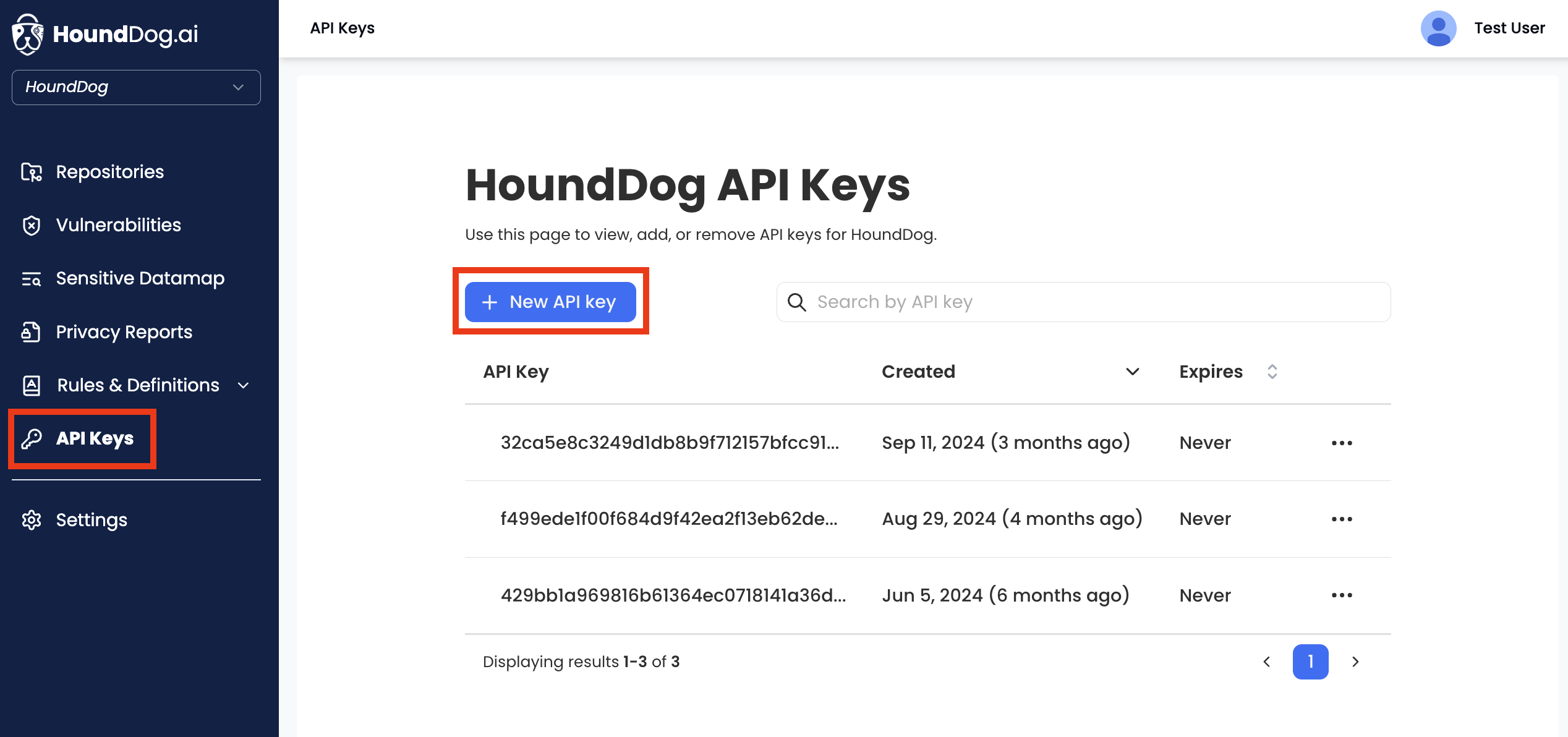
Note: In the table shown in the screenshot above, the leftmost API Key column displays the ID for each key, not the actual value, which can only be retrieved during creation.
Using the API Key
Copy the API key value and export it in the HOUNDDOG_API_KEY environment variable in your shell configuration file (e.g., ~/.bashrc, ~/.zshrc):
# Remember to reload your shell to let the newly added line take effect.export HOUNDDOG_API_KEY="your_hounddog_api_key_here"After reloading your shell, the standalone binary version of the code scanner will automatically pick up the HOUNDDOG_API_KEY environment variable. You will then be able to run the hounddog scan command and the results will automatically be pushed to the HoundDog.ai Cloud Platform.
# The <code-repo-name> refers to the directory path of the code repository you have cloned.hounddog scan <code-repo-name>If you are using the Docker image, you must provide the -e option in the docker run command to pass the environment variable from your host to the Docker container:
docker run -v <path>:/data -e HOUNDDOG_API_KEY=$HOUNDDOG_API_KEY hounddogai/hounddog hounddog scanBy default, when a valid HOUNDDOG_API_KEY is present, scan results are automatically uploaded to the HoundDog.ai Cloud Platform. To disable this behavior, you can use the --no-upload-scan-results flag:
# If you are using the standalone binary:hounddog scan --no-upload# If you are using the Docker image:docker run -v <path>:/data -e HOUNDDOG_API_KEY=$HOUNDDOG_API_KEY hounddogai/hounddog hounddog scan --no-upload© 2025 HoundDog.ai, Inc. All rights reserved.